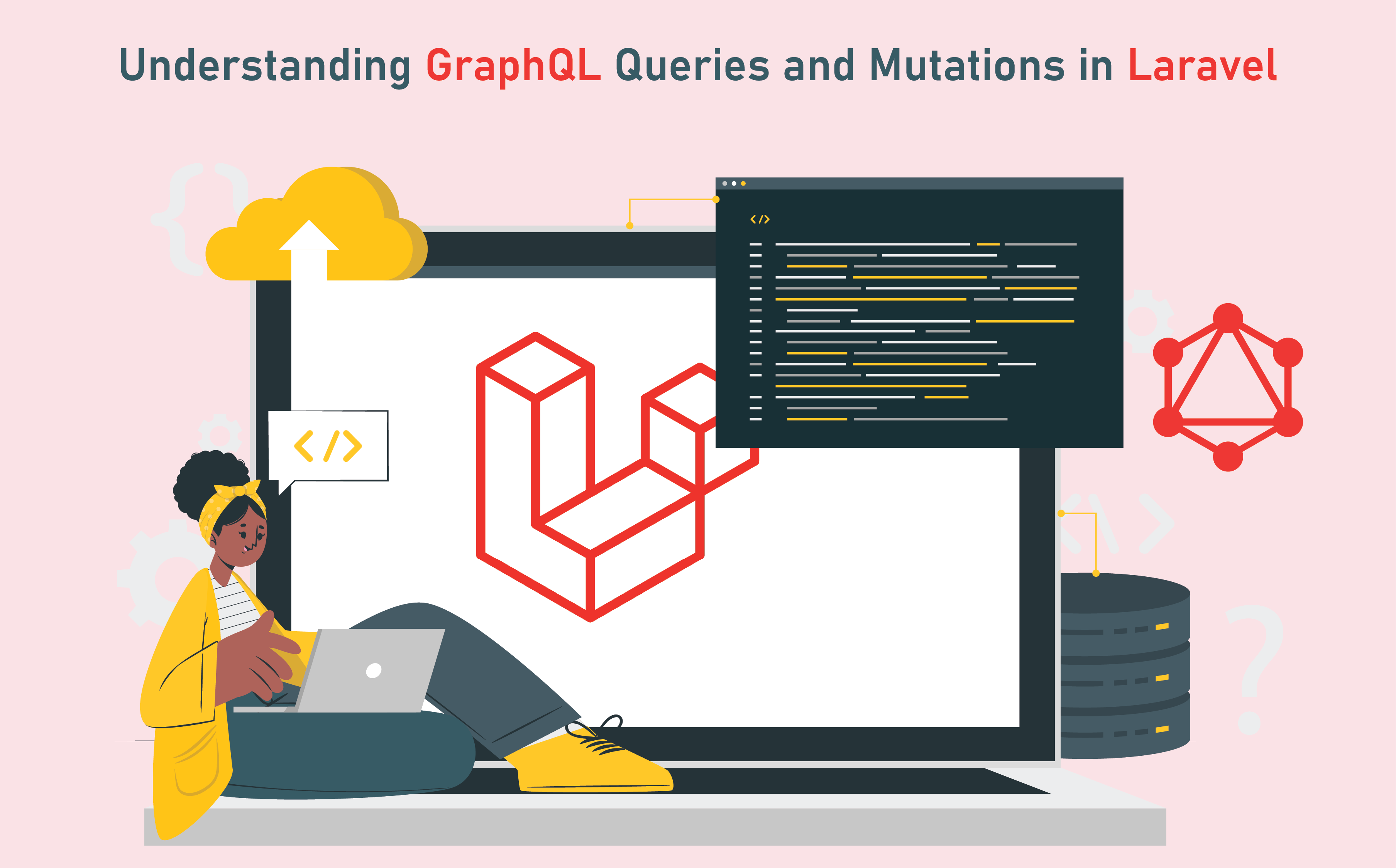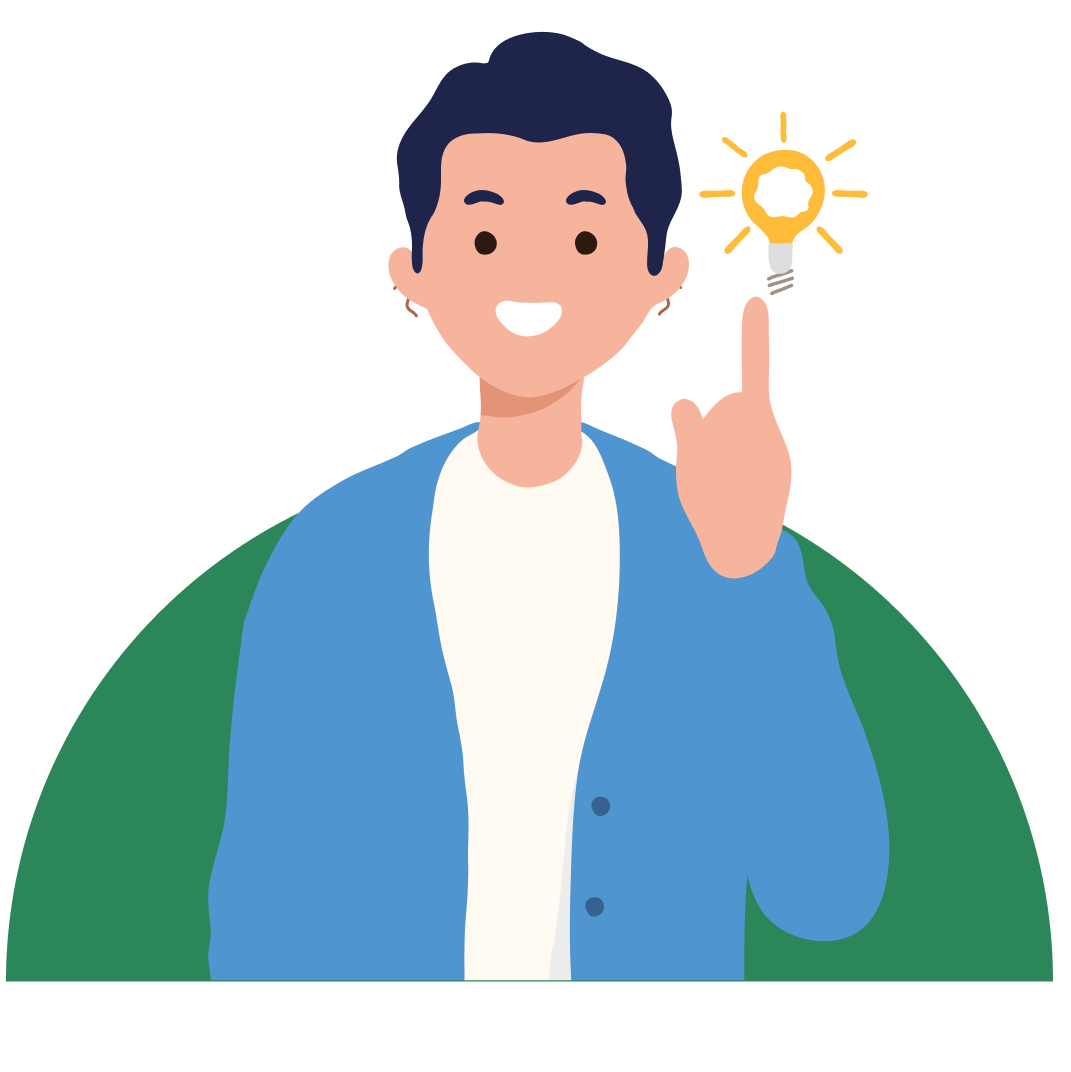Introduction
GraphQL is a query language for APIs that was developed by Facebook in 2012 and was later released as an open-source project in 2015. Unlike traditional REST APIs, which require clients to make multiple requests to fetch related data, GraphQL allows clients to specify exactly what data they need and receive only that data in a single request. This makes it more efficient and flexible than REST and allows for faster development and better user experiences.
One of the key features of GraphQL is its ability to handle both queries and mutations. Queries are used to fetch data from a server, while mutations are used to modify or delete data on a server. This means that GraphQL can be used for both read and write operations, making it a complete solution for building APIs.
In this article, we’ll take a closer look at GraphQL queries and mutations in the context of Laravel, a popular PHP web application framework. We’ll explain how to set up Laravel to work with GraphQL and cover the basics of querying and mutating data with GraphQL. We’ll also discuss some advanced techniques and best practices for using GraphQL with Laravel. So let’s get started!
Setting up Laravel for GraphQL
Before we can start using GraphQL in Laravel, we need to set up our project with the necessary packages and configurations. Here are the steps to follow:
1. Install necessary packages
The first step is to install the graphql and graphql-laravel packages via Composer. You can do this by running the following command in your Laravel project directory:
composer require nuwave/lighthouse
This will install the lighthouse package, which includes both graphql and graphql-laravel.
2. Create a GraphQL schema
Next, we need to create a GraphQL schema for our Laravel project. A schema defines the types of data that can be queried or mutated with GraphQL, as well as the fields and relationships between those types.
To create a schema, we’ll use the graphql:make-schema Artisan command provided by lighthouse. Run the following command in your terminal:.
php artisan graphql:make-schema
This will create a schema.graphql file in the graphql directory of your Laravel project. Open this file in your text editor and define the types, fields, and relationships for your schema.
3. Register the schema with Laravel
Finally, we need to register our GraphQL schema with Laravel so that it can handle incoming requests. To do this, we’ll add the following code to our routes/api.php file:
Route::post(‘/graphql’, [\Nuwave\Lighthouse\Support\Http\Controllers\GraphQLController::class, ‘execute’]);
This code maps incoming POST requests to the /graphql endpoint to the execute method of the GraphQLController provided by lighthouse. This controller will handle the incoming requests, parse the GraphQL queries or mutations, and execute them against our Laravel backend.
With these steps completed, our Laravel project is now set up to work with GraphQL! In the next section, we’ll dive into the basics of using GraphQL queries and mutations in Laravel.
Understanding GraphQL Queries
GraphQL queries are used to fetch data from a server. They allow clients to specify exactly what data they need and receive only that data in a single request. In this section, we’ll explore the basics of GraphQL queries in the context of Laravel.
Anatomy of a GraphQL Query
A GraphQL query consists of a set of fields that the client wants to fetch, along with any arguments or variables needed to retrieve that data. Here’s an example query that retrieves a user’s name and email:
query { user(id: 1) { name email } }
This query has a root field called user, which takes an argument of id with a value of 1. The user field has two child fields, name and email, which are the data we want to retrieve.
Defining Query Fields in the Schema
To use GraphQL queries in Laravel, we need to define the fields that clients can query in our GraphQL schema. We do this by defining a type for each data model in our Laravel application, and then specifying the fields that can be queried for each type.
For example, suppose we have a User model in our Laravel application. We can define a User type in our GraphQL schema like this:
type User { id: ID! name: String! email: String! }
This type has three fields: id, name, and email, each with a scalar type (either ID or String) and an exclamation mark to indicate that the field is required.
Querying Data from a Laravel Backend
Once we have defined our GraphQL schema, we can use it to query data from our Laravel backend. We do this by sending a GraphQL query to the /graphql endpoint of our Laravel application, along with any necessary variables
For example, suppose we want to retrieve a user’s name and email using the query we defined earlier. We can send the following HTTP POST request to our Laravel application:
POST /graphql HTTP/1.1 Content-Type: application/json Accept: application/json { “query”: “query { user(id: 1) { name email } }” }
This request sends a GraphQL query to the /graphql endpoint, with a JSON payload that specifies the query we want to execute. The response will contain the requested data, formatted as JSON.
Using Query Variables
GraphQL queries can include variables, which allow clients to pass in dynamic values at runtime. In Laravel, we can use the @graphql Blade directive to include query variables in our views.
Here’s an example of how we might use the @graphql directive to retrieve a user’s name and email based on a dynamic id value:
@graphql($query = ” query GetUser($id: ID!) { user(id: $id) { name email } } “, $variables = [“id” => $user->id])
In this example, we’re using the @graphql directive to define a GraphQL query that retrieves a user’s name and email based on a $id variable. We’re also passing in a $variables array that contains the value of $user->id.
When this directive is rendered in the view, it will send the GraphQL query to the /graphql endpoint of our Laravel application, with the query variables included in the request payload.
We can also use the graphql_query helper function to construct GraphQL queries with variables in our Laravel controllers. Here’s an example of how we might use the graphql_query helper to retrieve a user’s name and email based on a dynamic id value:
$response = Http::post(‘/graphql’, [ ‘query’ => graphql_query(‘ query GetUser($id: ID!) { user(id: $id) { name email } } ‘, [‘id’ => $id]), ]);
$user = $response->json(‘data.user’);
In this example, we’re using the graphql_query helper to construct a GraphQL query with a $id variable. We’re then sending the query to the /graphql endpoint of our Laravel application using the Http facade.
The response from the server is parsed as JSON, and we extract the user data from the response using the json method.
Using query variables in GraphQL queries allows us to write more flexible and dynamic queries, and is a powerful feature of the GraphQL language.
Understanding GraphQL Mutations
In GraphQL, mutations are operations that modify data on the server. In Laravel, we can use mutations to create, update, and delete data in our backend.
Anatomy of a GraphQL Mutation
A GraphQL mutation has a similar structure to a query, but instead of querying data, it modifies data. Here’s an example of a mutation that creates a new user:
mutation CreateUser($input: CreateUserInput!) {
createUser(input: $input) {
id
name
email
}
}
This mutation takes an input object of type CreateUserInput, and returns a user object that includes the new user’s id, name, and email.
Defining Mutation Fields in the Schema
To use mutations in Laravel, we need to define mutation fields in our GraphQL schema. Here’s an example of how we might define a createUser mutation in our schema:
type Mutation {
createUser(input: CreateUserInput!): User
}
input CreateUserInput { name: String! email: String! }
In this schema, we’ve defined a mutation field called createUser that takes an input object of type CreateUserInput, and returns a User object.
Creating, Updating, and Deleting Data in a Laravel Backend with Mutations
With our schema and mutation fields defined, we can now create, update, and delete data in our Laravel backend using mutations.
For example, here’s how we might create a new user using the createUser mutation:
mutation CreateUser($input: CreateUserInput!) {
createUser(input: $input) {
id
name
email
}
}
{ “data”: { “createUser”: { “id”: “1”, “name”: “John Doe”, “email”: “johndoe@example.com” } } }
In this example, we’re passing in an input object with a name and email property, and the server is returning a new user object that includes the user’s id, name, and email.
Using Input Types in Mutations
In our schema, we defined an input object type called CreateUserInput. Input types allow us to encapsulate input parameters into reusable objects, which can simplify our schema and make it easier to maintain.
We can also use input types to validate input parameters, and to specify default values for optional parameters.
Here’s an example of how we might use an input type to create a new post with a title, content, and an optional published flag:
type Mutation {
createPost(input: CreatePostInput!): Post
}
input CreatePostInput {
title: String!
content: String!
published: Boolean = false
}
In this schema, we’ve defined an input type called CreatePostInput that has a required title and content property, and an optional published property that defaults to false. We can now use this input type in our mutations to create new posts:
mutation CreatePost($input: CreatePostInput!) {
createPost(input: $input) {
id
title
content
published
}
}
By using input types in our mutations, we can create more flexible and reusable APIs that are easier to maintain and evolve over time.
Handling Errors and Exceptions
Errors and exceptions can occur in any application, and GraphQL is no exception. In Laravel, we can use the built-in exception handling system to catch and handle errors in our GraphQL queries and mutations.
Common Error Scenarios in GraphQL Queries and Mutations
Some common error scenarios in GraphQL queries and mutations include:
- Invalid input parameters
- Non-existent data or resources
- Authorization or authentication errors
- Server-side errors or exceptions
When these errors occur, we need to catch and handle them appropriately, so that we can return useful error messages to our clients.
Catching and Handling Errors in Laravel GraphQL
In Laravel, we can catch and handle exceptions using the try/catch block in our controller or resolver methods.
For example, let’s say we have a mutation that creates a new user. If the email address provided by the client is already in use, we want to catch the UniqueViolationException and return a specific error message to the client.
Here’s how we might handle this scenario in our mutation resolver method:
use Illuminate\Database\QueryException;
use Nuwave\Lighthouse\Exceptions\ValidationException;
use Nuwave\Lighthouse\Support\Exceptions\GraphQLException;
In this example, we’re catching the QueryException that’s thrown when we try to insert a duplicate email address into the database. If we catch this exception, we can throw a GraphQLException with a specific error message and status code, which will be returned to the client.
We can also catch and handle other exceptions, such as validation exceptions or authentication errors, in a similar way.
Returning Specific Error Messages to Clients
When an error occurs in our GraphQL query or mutation, we want to return a specific error message to the client, so that they know what went wrong and how to fix it.
In Laravel GraphQL, we can return error messages by throwing exceptions from our resolver methods, and catching those exceptions in our error handling middleware.
For example, let’s say we have a mutation that updates a user’s email address. If the client tries to update the email address to an invalid format, we want to return a specific validation error message to the client.
Here’s how we might handle this scenario in our mutation resolver method:
use Nuwave\Lighthouse\Exceptions\ValidationException;
In this example, we’re using Laravel’s validation system to validate the input email address. If the validation fails, we’re throwing a ValidationException with the validation errors. This exception will be caught by Laravel’s error handling middleware, which will format the errors as a GraphQL response and return them to the clients.
Advanced Techniques
While the basic concepts of GraphQL queries and mutations are relatively straightforward, there are some advanced techniques that can make your code more efficient and easier to maintain.
Using Fragments to Reuse Guery/Mutation Structures
Fragments are a way to define reusable portions of a GraphQL query or mutation. They allow you to define a set of fields that can be used in multiple queries or mutations, which can help to reduce duplication and simplify your code.
In Laravel GraphQL, you can define fragments using the @fragment directive. For example, let’s say we have a query that retrieves a user’s name and email address. We can define a fragment for this query like this:
fragment UserInfo on User {
name
email
}
We can then use this fragment in other queries or mutations, like this:
query {
getUser(id: 1) {
...UserInfo
}
}
mutation {
updateUser(id: 1, input: {
name: "John",
email: "john@example.com"
}) {
...UserInfo
}
}
By using fragments, we can avoid duplicating the name and email fields in our queries and mutations, and make our code more readable and maintainable.
Combining Multiple Queries/Mutations in a Single Request
GraphQL allows you to combine multiple queries or mutations into a single request, which can help to reduce network overhead and improve performance.
In Laravel GraphQL, you can combine multiple queries or mutations using the batch directive. For example, let’s say we have two queries that retrieve a user’s name and email address, and we want to retrieve both pieces of information in a single request. We can do this using the batch directive, like this:
batch {
user1: getUser(id: 1) {
name
}
user2: getUser(id: 2) {
email
}
}
This will return a JSON response with the results of both queries:
{
"data": {
"user1": {
"name": "John Doe"
},
"user2": {
"email": "jane@example.com"
}
}
}
By combining multiple queries or mutations into a single request, we can reduce the number of network requests and improve the performance of our application.
Using Directives to Modify Query/Mutation Behaviour
Directives are a way to modify the behaviour of GraphQL queries or mutations at runtime. They allow you to conditionally include or exclude fields, apply transformations to data, or specify query variables.
In Laravel GraphQL, you can define custom directives using the @directive decorator. For example, let’s say we have a query that retrieves a list of users, and we want to include or exclude inactive users based on a query variable. We can define a custom directive for this, like this:
directive @includeIf(
if: Boolean!
) on FIELD
query {
getUsers(includeInactive: $includeInactive) {
id
name
email @includeIf(if: $includeInactive)
active
}
}
In this example, we’ve defined a custom directive called @includeIf that conditionally includes a field based on a boolean value. We can then use this directive on the email field in our query, and pass in the includeInactive variable to determine whether or not to include the email field in the response.
By using directives, we can make our queries and mutations more flexible and dynamic, and avoid duplicating code or creating separate queries
Conclusion
In this article, we’ve covered the basics of using GraphQL queries and mutations in Laravel. We started by setting up Laravel for GraphQL, installing the necessary packages, and creating a GraphQL schema. We then looked at how to use queries and mutations to retrieve and manipulate data in a Laravel backend.
We also covered some advanced techniques for using GraphQL, including using fragments to reuse query/mutation structures, combining multiple queries/mutations in a single request, and using directives to modify query/mutation behaviour.
Overall, GraphQL is a powerful tool for building APIs that can simplify your code and improve the performance of your application. By using Laravel GraphQL, you can easily integrate GraphQL into your Laravel backend and take advantage of its many benefits.
Additional Resources
If you’re interested in learning more about GraphQL and Laravel, here are some additional resources to check out:
- GraphQL.org: The official GraphQL website with documentation, tutorials, and resources.
- Laravel GraphQL: The Laravel GraphQL package we used in this article.
- GraphQL with Laravel: A beginner’s tutorial on using GraphQL with Laravel.
- Building a GraphQL API with Laravel: A tutorial on building a GraphQL API with Laravel and Twilio.
Final Thoughts
GraphQL is a powerful and flexible tool for building APIs, and Laravel provides an easy way to integrate GraphQL into your backend. By using GraphQL queries and mutations, you can simplify your code and improve the performance of your application.
Whether you’re just starting out with GraphQL and Laravel, or you’re a seasoned developer looking to take your skills to the next level, a Laravel development company can provide essential support and resources to help you learn and grow. If you need to hire Laravel developer India, you’ll find expert professionals who can assist you in experimenting with new ideas and enhancing your development capabilities. So don’t be afraid to try new things and always keep learning!
Have an Idea? Let’s Shape It!
Kickstart your tech journey with a personalized development guide tailored to your goals.
Discover Your Tech Path →Share with your community!
Latest Articles

How to Hire Bubble App Developers: Process, Tips & Strategies
Introduction Over three million developers have deployed 4.69 million applications worldwide, enabling businesses to enhance MVP development and launch it…

Understand Cost of Hiring Python Developers in 2025: Factors and Strategies
Note: The estimated cost of hiring Python developers can range between $ 15-17 hourly or more. The exact cost, team…

Top CTO Checklist for Hiring Python Developers
Introduction Python is among the popular programming languages due to its comprehensive libraries, frameworks, and versatility. Many popular companies like…