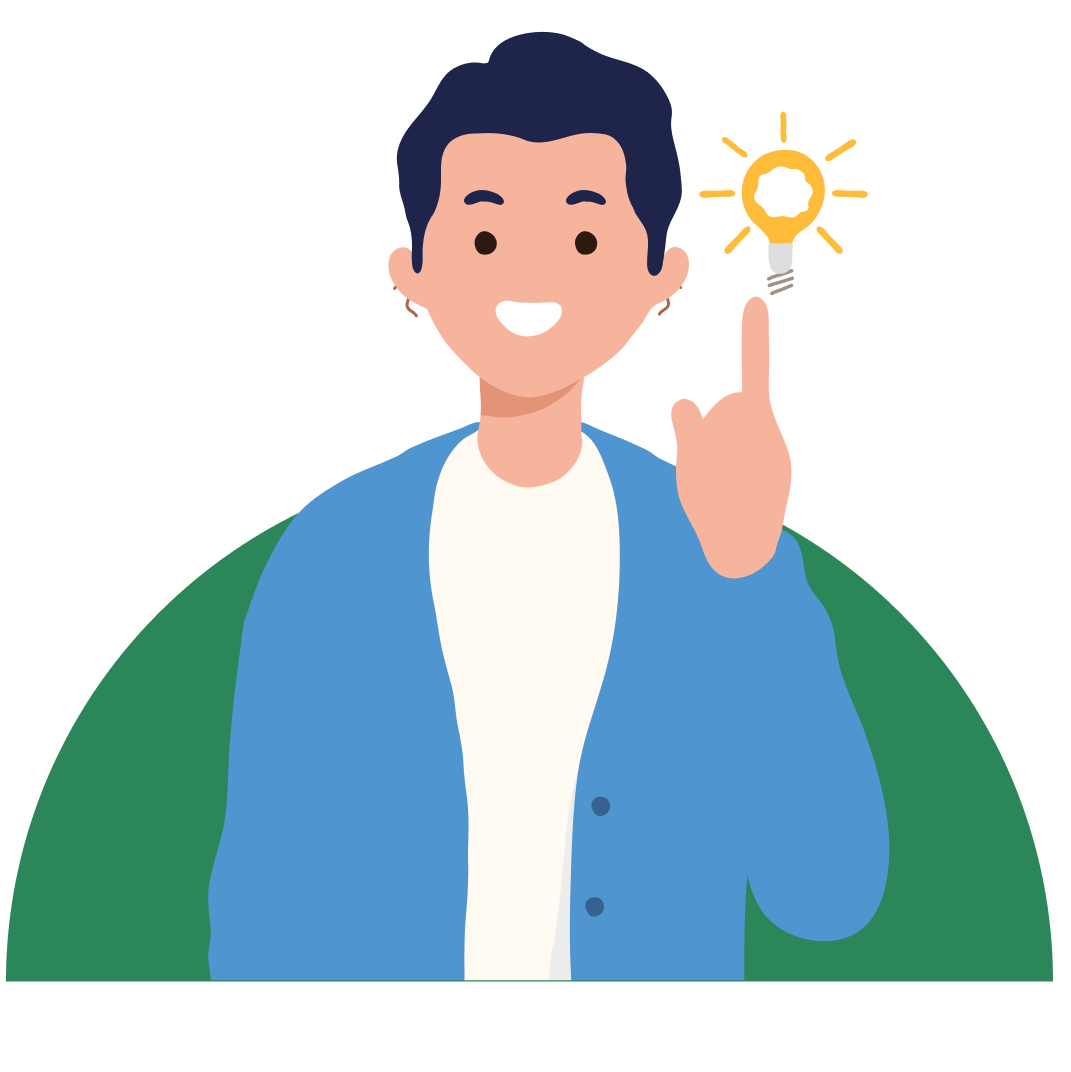In our previous articles, we have discussed about the popularity of WordPress content management system. According to a statistical publication Kinsta, a whopping 60.8 % of the CMS market is held by WordPress. This implies there are a huge number of websites which use this content management system. However a large number of these websites are used by small and medium enterprises, bloggers or individuals. From our experience, it is commonly observed that, when it comes to the performance of the WordPress sites, it’s usually neglected and there remains a scope for improvement in site performance. In this article we shall discuss a few standard processes which will help optimize the WordPress site.
The General Notion and the Reality
It´s a common perception of website owners that, once a site is designed, developed and launched, the work is over and it goes on perpetually to maintain a web presence and generate leads. Contrary to the popular belief, it’s exactly opposite of the ground reality. Though WordPress is a popular and most adopted CMS, there is a vibrant WordPress development community that continues to bring in updates for the platform, and the other components of the CMS which keeps the site running. Apart from the themes, plugins and database the site also needs regular content to maintain a freshness aspect. There remains multiple parameters, both in foreground and background which determine the performance of your WordPress site. Hence it is really important to pay due attention to the functioning and maintenance of the WordPress sites, which not only makes them search engine friendly but also ensures the user-friendliness of the front end.
Pain Points of a Site Owner
If you are a WordPress site owner but not much tech savvy or have too little time to allocate to manage your website CMS then it can be a pain point for ensuring the maintenance of your site on your own. In such situation the best solution is to hire someone for the job either in-house or an agency which can make sure the site is functioning well, secure against any external threats and ensures redundancy is eliminated.
(At Tuvoc Technologies, we have a dedicated WordPress developer team which can make sure your WordPress site is maintained as per the requirements and changing technology scape.)
WordPress Maintenance Process
After the WordPress site is launched, it’s important to make a plan or schedule for the website maintenance which includes both the front end and back end components. A periodic maintenance schedule helps the technical team to regularly check the state of the site as well as helps in taking any preventive maintenance steps.
1. Backups are important
Before you start making any changes to the site even if it’s for the maintenance of the site. Taking a backup is essential to ensure there is no loss of content or an asset in case something goes wrong. It also remains as a reference point.
If any unfavourable event takes place, the backup files can be restored and the previous version of the site can be live.
How do you take a backup?
There are multiple ways to back up your WordPress site.
- Use a plug-in
- Full site backup from the Cpanel
- Use export menu in tools to take a backup
2. Cleaning up WordPress database
From time to time it’s important to clean up our WordPress database. A bloated WordPress database in the background can make the site slow to load and sometimes gives other errors which compromises user experience.
WordPress database optimization doesn’t need special skills. It can be optimised using plugins like WPoptmize or b editing the wp-config file occasionally
3. Delete content and assets that you don’t need
WordPress installations come with preloaded themes and plugins. Unused themes and plugins should be removed on a priority basis. Its important to note that just deactivating a theme that’s not being in use is not enough. An inactive theme or plug in still consumes resources and space. At the same time as the site ages, the site builds up content such as comments, duplicate pages or articles, deleted content in trash folders, drafts, taxonomies, duplicate tags and categories, etc which consume resources. It’s important to remove these components from your website to keep it clean. As the site gets cleaned, a lot of unnecessarily occupied space is freed up and this helps in better utilization of resources as well as helps in speeding up site load.
4. Table Optimization in PhpMyAdmin
Using the PhpMyAdmin interface, you can run the database optimization query. It helps in accessing the raw database of the site. The option is available in the cPanel where tables can be found and specific database that belongs to the WordPress site can be optimized.
Along with the above option you can also run the repair table option by REPAIR TABLE query from the menu. This repairs a possibly corrupted table.
5. WordPress´s default Database Optimization tool
WordPress Core has built-in database optimization tool. As it’s turned off, you need to activate the tool by editing the wp-config file. The wp-config file can be located in the root directory of your WordPress installation. Using the code editor it can be activated and the following options are available to choose from
- Repair database
- Repair and optimize database
The first option itself is enough in most cases. However if you are looking for in-depth clean up then choose the second option.
Final Words
You might have heard this multiple times in relation to healthcare where it is said, prevention is better than cure. That also holds true to the website health. It´s very important to consider WordPress maintenance and database optimization as an essential task to ensure good health of your website. The processes are fairly simple and straight forward and with a little diligence one can ensure either by manual methods or by using a plug in on the content management system.
Have an Idea? Let’s Shape It!
Kickstart your tech journey with a personalized development guide tailored to your goals.
Discover Your Tech Path →Share with your community!
Latest Articles

Understand Cost of Hiring Python Developers in 2025: Factors and Strategies
Note: The estimated cost of hiring Python developers can range between $ 15-17 hourly or more. The exact cost, team…

Top CTO Checklist for Hiring Python Developers
Introduction Python is among the popular programming languages due to its comprehensive libraries, frameworks, and versatility. Many popular companies like…
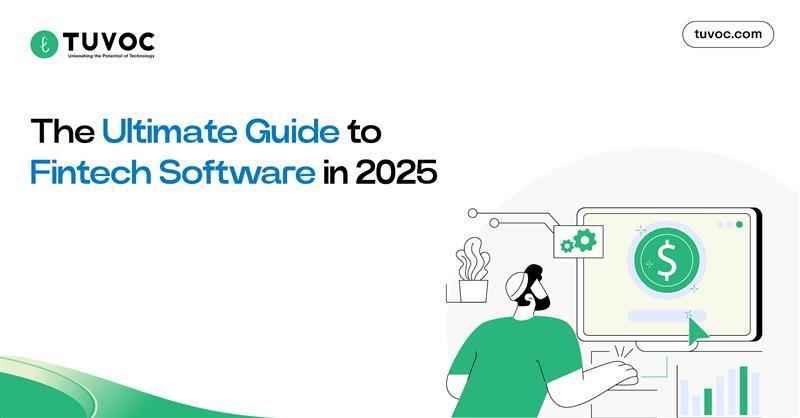
The Ultimate Guide to Fintech Software in 2025: Everything You Need to Know
Fintech software revolutionized the financial landscape, with global fintech funding reaching a record $132 billion in 2021, accounting for 21%…