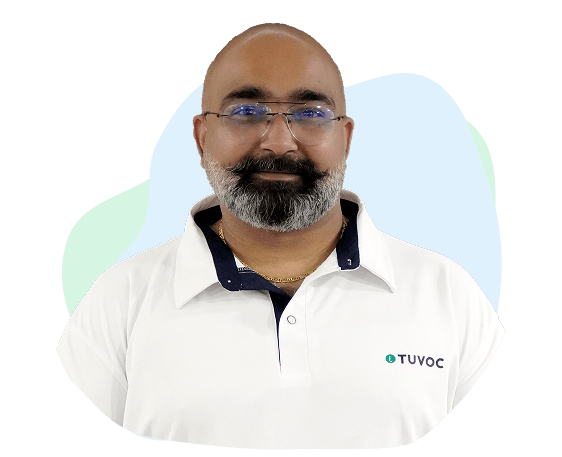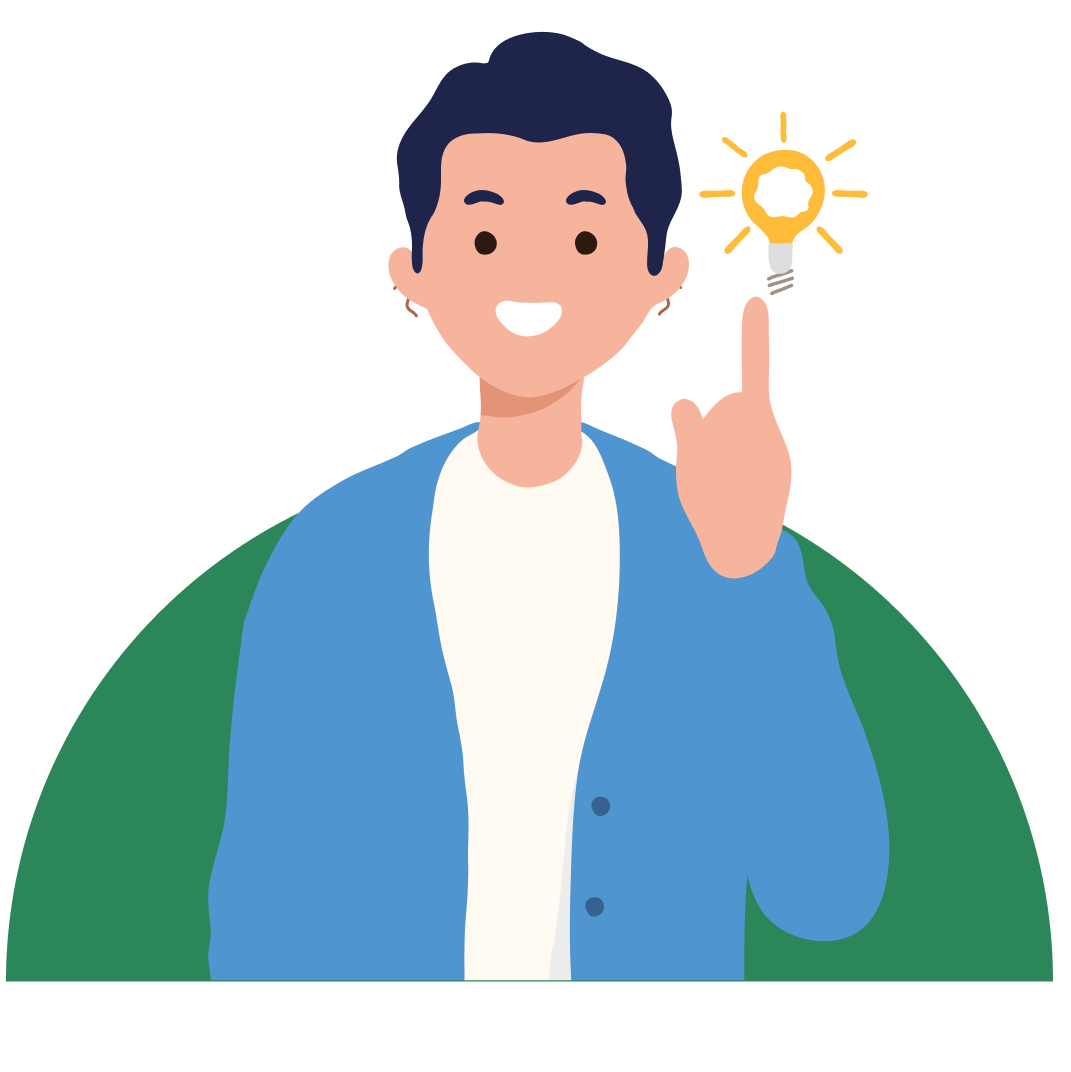WordPress is one of the most popular Content management systems and is widely adopted by small and medium scale businesses to create a web presence. Though WordPress is feature-rich and easy to manage and host, it is still susceptible to some risks and a WordPress DDoS attack is one of those issues which the sites frequently experience. Here you will know How to Protect your WordPress Website from DDOS Attacks?
DDoS attack
DDoS is the acronym for Distributed Denial of Service attack. In this type of cyberattack, compromised devices and computers are used to send or request data from website hosting servers. This eventually leads to a delay in website loading speed and then crashes the server.
When compared to a DoS attack, the DDoS attack creates a network of multiple compromised servers across different geographical locations. This is called a Botnet. When a DDoS attack starts each compromised machine acts as a bot and launches an attack on the targeted server or the system. As they are working individually yet as part of a network for a specific event, the attack may go undetected and can be damaging for a while.
Common DDoS attacks are categorized into three different types
- Application: Targets a web application
- Protocol: Uses server resources to crash the target site or network
- Volume-based – Causes a massive spike in traffic and reproduces the same effect resulting in a crash
How Does a DDoS Attack Affect WordPress Websites?
When a WordPress website is targeted by a DDoS attack, many adverse events can happen
- Primarily the end user´s experience is adversely affected. The visitors coming to the website from various sources may experience a slow loading website (which is a milder form of adversity), ranging to a complete down the website and inaccessible by the visitor.
- If transactions happen on your website, for example, if you run an e-commerce store on WordPress, you can lose sales.
- The reputation of a website may significantly drop if the DDoS attack is not mitigated for a longer time, both in the eyes of human users as well as the Search engines which evaluate the websites in terms of security, trust, uptime, and authority that form some of the building stones of the SEO strategy.
- Last but not least, to bounce back to normal from DDoS attacks, would cost money, depending on the severity of the attack it may cost both money and time, and also other intangible and unrealized losses may be accrued.
Secure your WordPress Site from DDoS attacks
DDoS attacks are not new, hence there are multiple solutions available in the market. Several options can be used to secure your website and from time to time regular checking and maintenance can help. With a little alertness and preventive measures applied, sites can bounce back from DDoS attacks quickly.
-
- Install a WAF ( Web application firewall) on your website
- Evaluate different web service providers before choosing the hosting service. Often small businesses try to save a by purchasing shared hosting services or other cheaper services which may cost them more if they become a victim of a DDoS attack Investing in quality hosting can go a long way, both by enhancing the experience of the visitors as well as security and uptime of the websites
- Disable XML-RPC and RPC on your website
- Use a reliable content delivery network ( CDN). the CDNs cache copies of the websites on their data centers and quickly make them available to the users when they request the website URL on their browser. CDN also provides servers that support the WordPress website handling server load. It helps in performance optimization as well as provides security. CDNs also detect unusual traffic which can alert business owners about the threats.
- Make sure your plug-ins are updated from time to time and only use plugins that are secured and from known sources having compatibility with the WordPress version.
- Install a WordPress DDoS protection plug-in
- Regularly monitor the traffic and roll out a maintenance plan for your WordPress CMS. Deactivating unused plugins, or add-on extensions helps in minimizing the resources used as well as helps in securing the sites better. The monitoring and maintenance of the WordPress site include automated backups, monitoring the uptime of the site, malware detection, and removal, updating themes and plug-ins and WordPress versions and speed optimization, etc.
Conclusion
Prevention is always better than cure. If taking a few steps can secure your WordPress site, which adds to your brand identity and revenue then it must be secured at a small cost that averts DDoS attacks. It’s good to take technical assistance from experts and if you need any help in securing your WordPress website, the team of Tuvoc Technologies is always there for you. Our team will promptly address your queries and try to solve any issues you might have encountered.
Have an Idea? Let’s Shape It!
Kickstart your tech journey with a personalized development guide tailored to your goals.
Discover Your Tech Path →Share with your community!
Latest Articles

How to Hire Bubble App Developers: Process, Tips & Strategies
Introduction Over three million developers have deployed 4.69 million applications worldwide, enabling businesses to enhance MVP development and launch it…

Understand Cost of Hiring Python Developers in 2025: Factors and Strategies
Note: The estimated cost of hiring Python developers can range between $ 15-17 hourly or more. The exact cost, team…

Top CTO Checklist for Hiring Python Developers
Introduction Python is among the popular programming languages due to its comprehensive libraries, frameworks, and versatility. Many popular companies like…