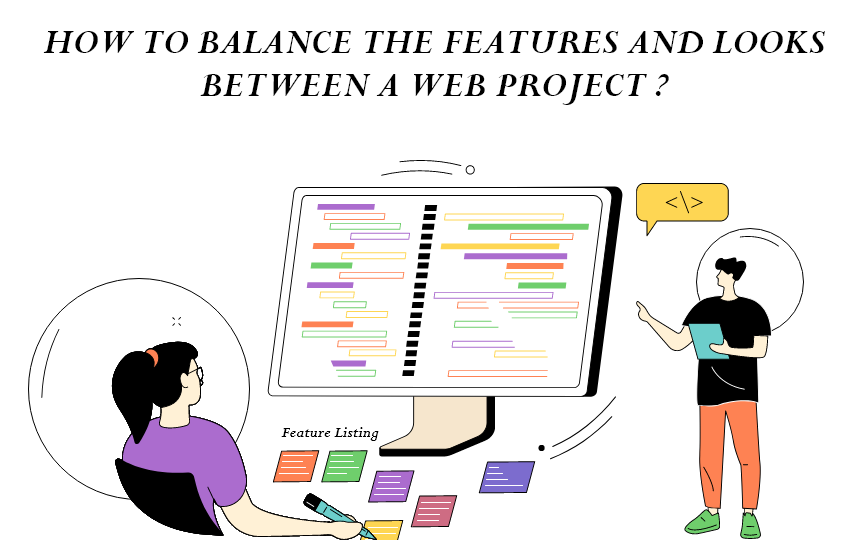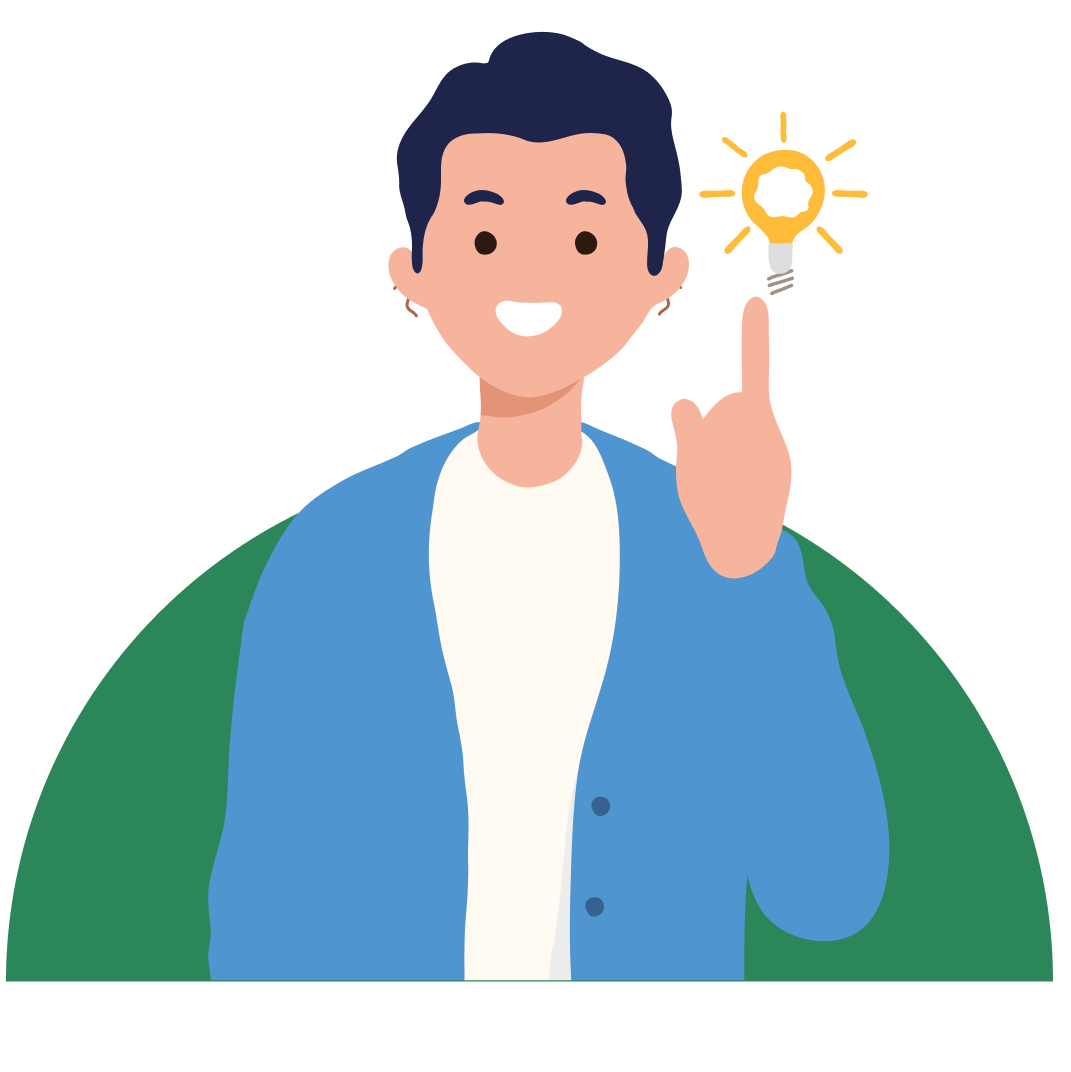We are living in the times of Metaverse, advanced functionality and artificial intelligence. Current times demand us enticing front end features with sophisticated functionality. Hence, Whenever while designing a website, the whole project needs to be preplanned.
A balance needs to be stricken between the looks and the features.
Let’s take a sneak peek into how to balance between the looks and functionality of a web project?
Building a website needs the skills of different professionals. It also needs to incorporate the clients’ inputs, their vision. Customers’ persona and more. That is why a project manager is needed, who can collect the detailed requirements of the project. Discuss with the creative team, and a consensus should be achieved internally with the team and externally with the client.
Why it is Important to Strike a Balance between a Website’s Looks and Functions ?
A website that is aesthetically pleasing but lacks functionality can be frustrating for users, as they may struggle to navigate the site and find what they are looking for.
On the other hand, a website that is highly functional but lacks any aesthetic appeal may struggle to engage users and keep them on the site for longer periods of time.
A desired balance can be achieved by focusing on the user experience and ensuring the website is easy to use and visually appealing at the same time.
Prior to planning a website or an application , it’s important to consider the target audience and their preferences.
While planning a website whether its static or dynamic, the work of the designer is followed by the web developer, a close coordination between the members of the project would make sure that the project is on the track. Its not just the web design, it’s also giving importance to the consumer’s journey which has to be inline with the business owner’s vision. The whole thing needs to be smooth.
A website aimed at a Gen-Z audience may require a more modern and sleek design, while the same focusing on an older audience may require a more traditional and timeless design.
Ultimately, a successful website is one that is both aesthetically pleasing and functional. By finding the right balance between the two, you can create a website that engages users, provides a great user experience, and achieves your business goals.
Understanding the Role of Looks in Web Design
When it comes to web design, looks play a crucial role in creating a visually appealing and engaging website. Looks are all about the visuals and feel of the website, including the color scheme, typography, images, and overall layout.
One of the key aspects of looks in web design is consistency in the use of colors, typography, and imagery helps create a cohesive look and feel throughout the website. It’s important to choose a color scheme that complements the brand and is soothing to the eyes. Similarly, typography should be legible and easy to read, with fonts appropriate for the content and the brand.
Images and graphics are also prime elements of web design looks. They can help break up text and add visual interest to the website. However, it’s advisable to use high-quality images relevant to the content and brand. Using too many images or low-quality images can make the website appear cluttered and unprofessional.
By understanding the role of looks in web design, you can create a website that not only looks great but also meets the needs of its users.
Understanding the Role of Functionality in Web Design
Functionality refers to the website’s ability to perform specific tasks and meet user needs. This includes everything from the website’s speed and responsiveness to its usability and accessibility
The role of functionality in web design is crucial. A website should have certain basic set up functionality such as providing the right type of information, easy to navigate, easy options of Call to action button, searching and retrieving meaningful information. A website should also be easy to use for the asset owners. The content management system used should be easy to handle for any update and modification.
When designing a website, it’s important to consider the user experience UX and UI design. UX design is more like a strategy that focuses on how the user interacts with the website and the overall experience, while UI design focuses on the visual elements and how they are presented to the user.
To ensure functionality, it’s important to conduct user testing and gather feedback to see how users engage with the website. This can help identify issues or areas for improvement.
In addition, it’s important to optimize the website for search engines and ensure that it is mobile-friendly and responsive to all screen sizes, as more and more users are accessing websites on their mobile devices and other devices.
By prioritizing functionality in web design, you can create a website that not only looks great but also meets the needs and expectations of your users.
Now Some Tips on the Balancing Act
Define the website’s goals and target audience: Before designing your website, it’s essential to define your website’s goals and target audience. It helps you understand what features and design elements will be most useful and appealing to your target audience.
- Prioritize functionality: Ensure that the website’s functionality is the top priority. You can do this by creating a list of essential features and design elements, and then designing the website around these elements. Functionality is more critical than design, so ensure that your website works perfectly before enhancing its looks.
- Focus on user experience: Your website should be easy to use, navigate, and understand for your visitors. Aesthetics should never compromise the user experience. You can achieve a good balance between functionality and aesthetics by creating a user-centered design.
- Use visual hierarchy: Visual hierarchy allows you to prioritize the most important elements on your website. You can use size, color, and placement to create a hierarchy that guides users to the most crucial elements on the website.
- Keep it simple: A cluttered website can be overwhelming and confusing for users. Simplicity is key when it comes to creating a balanced website. Ensure that your website’s design is simple, easy to understand, and visually appealing.
- Test and iterate: Testing is crucial to ensure that your website is functional and appealing to users. Conduct usability tests to determine how users interact with your website and make improvements based on feedback.
Have an Idea? Let’s Shape It!
Kickstart your tech journey with a personalized development guide tailored to your goals.
Discover Your Tech Path →Share with your community!
Latest Articles

Understand Cost of Hiring Python Developers in 2025: Factors and Strategies
Note: The estimated cost of hiring Python developers can range between $ 15-17 hourly or more. The exact cost, team…

Top CTO Checklist for Hiring Python Developers
Introduction Python is among the popular programming languages due to its comprehensive libraries, frameworks, and versatility. Many popular companies like…
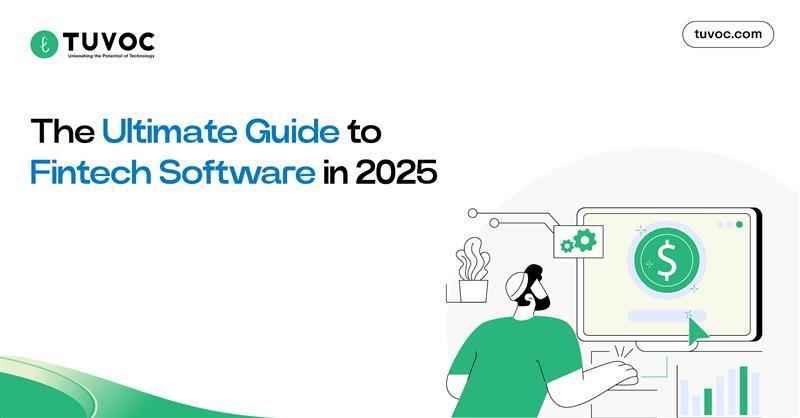
The Ultimate Guide to Fintech Software in 2025: Everything You Need to Know
Fintech software revolutionized the financial landscape, with global fintech funding reaching a record $132 billion in 2021, accounting for 21%…